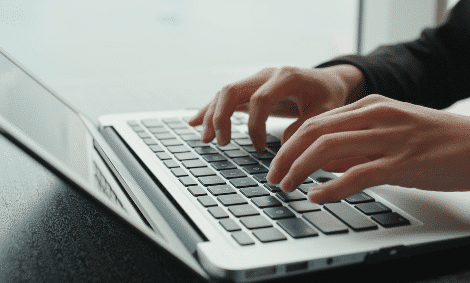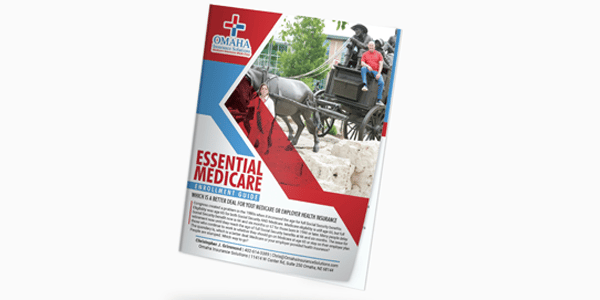Enroll in Medicare Online Without Breaking a Sweat
Enroll in Medicare Online Without Breaking a Sweat
Don’t expect a letter from Medicare. Don’t wait for a phone call. No one will show up at your door from Social Security with a red, white, and blue Medicare card in hand. You are on your own enrolling for Medicare. So, how do you do it?
I will walk you step-by-step through how to enroll for Medicare online in Omaha, Nebraska. I will provide some explanations and insights as well as variations depending upon your situation.
First, if you are getting Social Security, you don’t need to do anything. Congratulations! Social Security will automatically enroll you in Medicare Part A and Part B. They will then give you the option to opt-out of Part B.
Why would you want to opt out of Part B, you ask? You may already have health insurance through an employer or spouse’s employer. Yes, you can opt-out without penalty. More on that in another blog.
Enroll in Medicare Step-By-Step
Step 1:
Go to ssa.gov. You can type the IP address into your address bar at the top of the browser screen. That is the best, fastest, and straightest way to the Social Security Administration website. If you “Google” ssa.gov or Social Security, you will get many Social Security imposters and insurance agents directing you to their websites. They will probably try to sell you something rather than help you apply for Medicare. You don’t need them.
Go directly to ssa.gov. Do not go to the Medicare website. Medicare does not handle enrollment into Medicare. I know; it makes no sense. It is an understandable mistake. Social Security, however, is the administrator that takes care of enrollment, collecting money, and other Medicare-related administration.
This is the ssa.gov website.
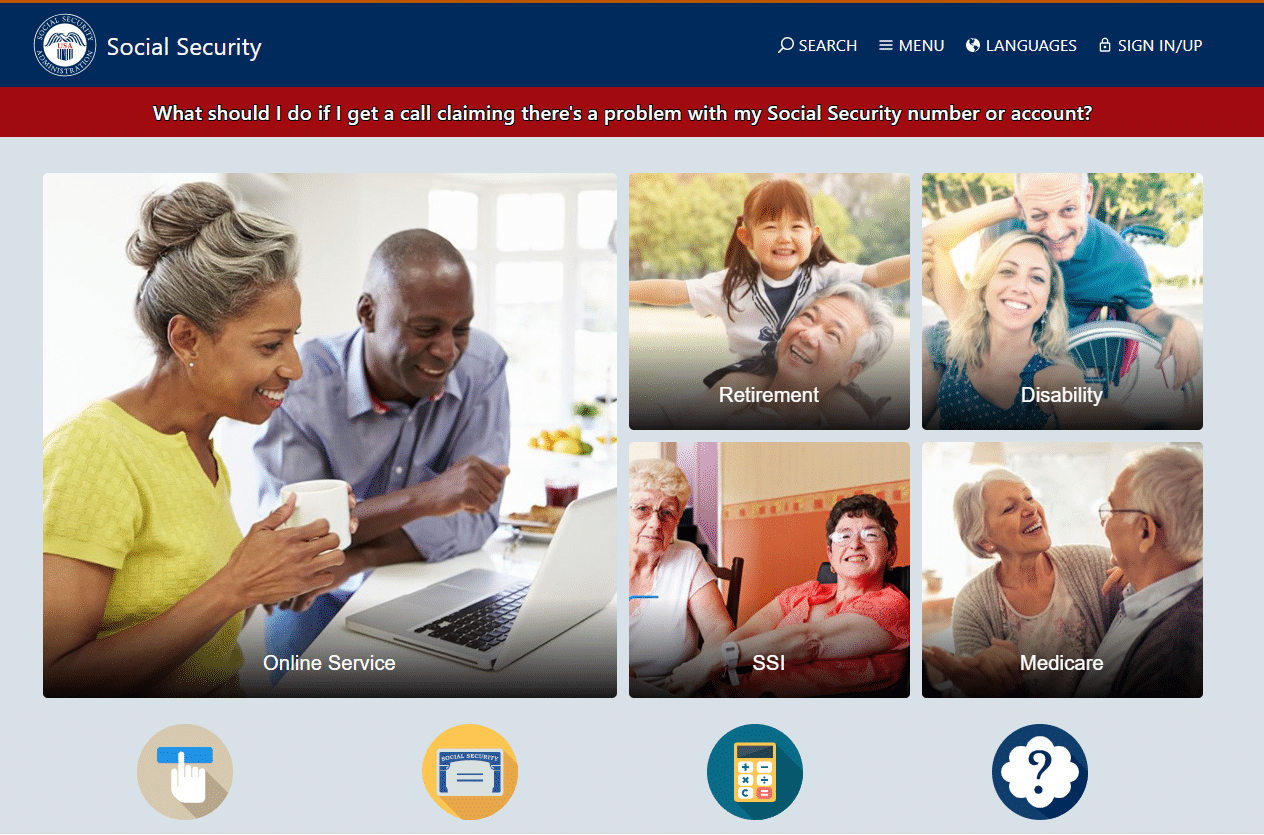
The Social Security homepage will look like this. The pictures may change on occasion, but this is how the Social Security homepage will be laid out. Go to the menu bar at the top right.
Step 2:
Click on the drop-down menu to begin enrolling in Medicare. You will see a number of different benefits.
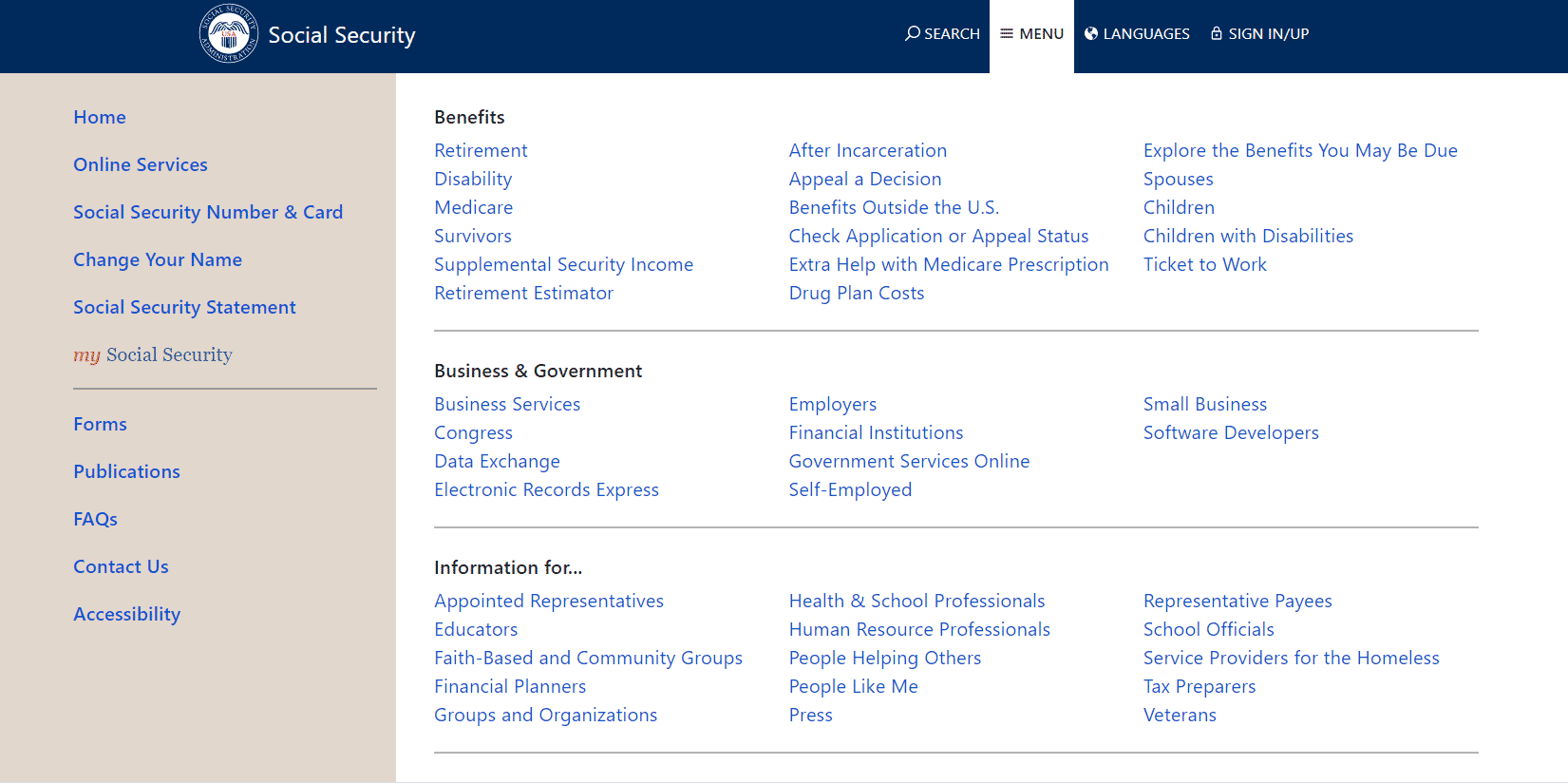
Above is the drop-down menu. Go to the Benefits section. The 3rd title down is Medicare.
Step 3:
Click on the blue Medicare link. A very long page will appear that says “Medicare Benefits.” The next title bar will say, “Parts of Medicare.” Scroll down. The Medicare enrollment button says, “Apply for Medicare Only” in bright blue.
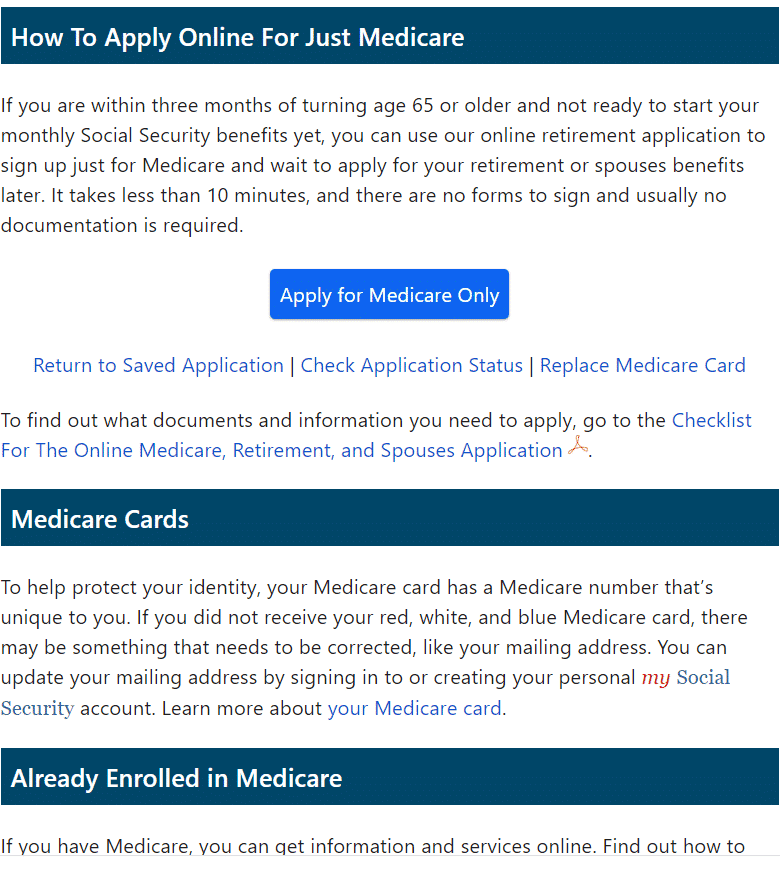
You may have to scroll for quite a while. Look for an Easter egg blue button that says “Apply for Medicare Only.”
Step 4:
Click on the blue button. (If you wish to enroll in both Medicare and Social Security, that is a similar but different process.) The Terms of Service screen will come up.
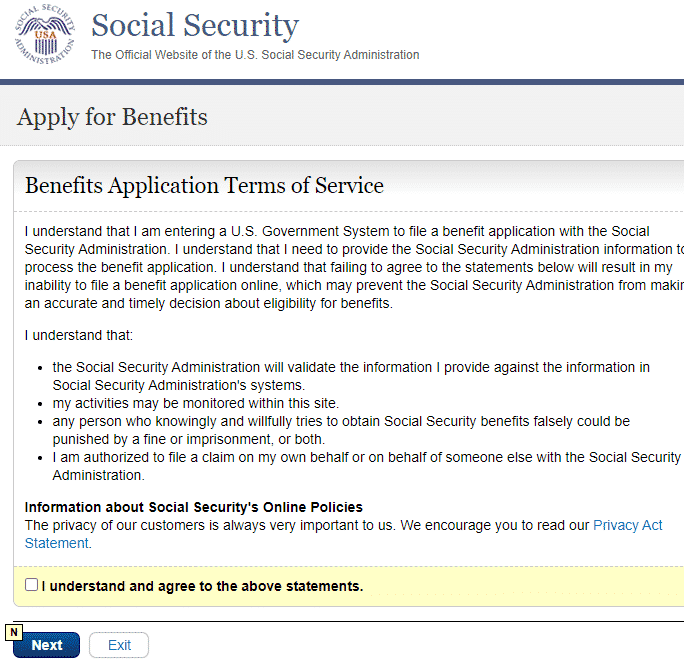
Step 5:
Read the terms of service. Check the “I understand and agree” box and hit “Next.” The “Apple for Benefits” screen is where you formally begin to enroll in Medicare.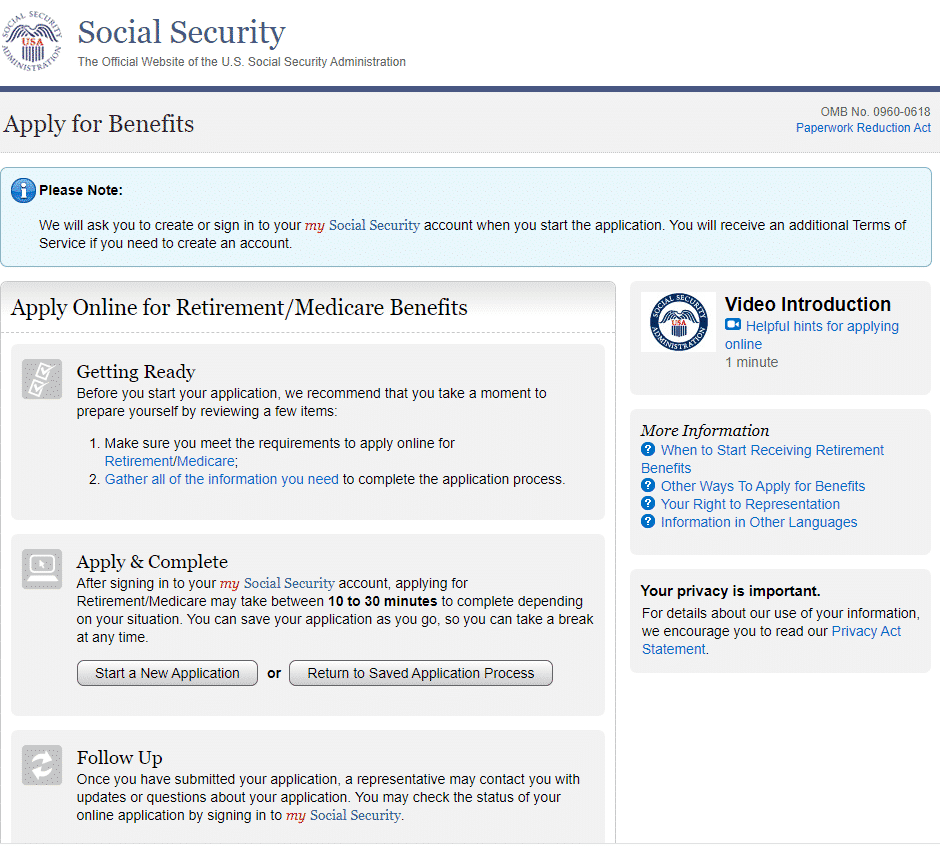
In the middle of the “Apply for Benefits” screen is the grey “Start a New Application” button.
Step 6:
Click on that button to start enrolling in Medicare. Follow the directions.
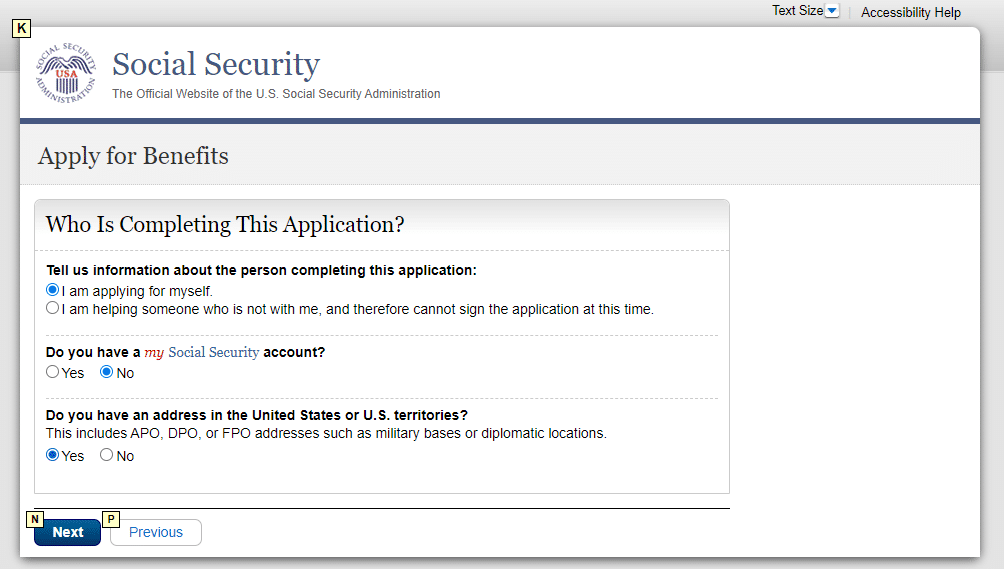
You are probably applying for yourself. Click that button. The second button is crucial. Do you have a “My Social Security” account online? If you do, of course, mark yes. You will move along quickly.
If you do not have a “My Social Security” online account, you need to create one. Creating an account is the tricky part. Most people click yes for a U.S address. Then hit next. The “Create Your Account” and “Sign In” screen will appear.
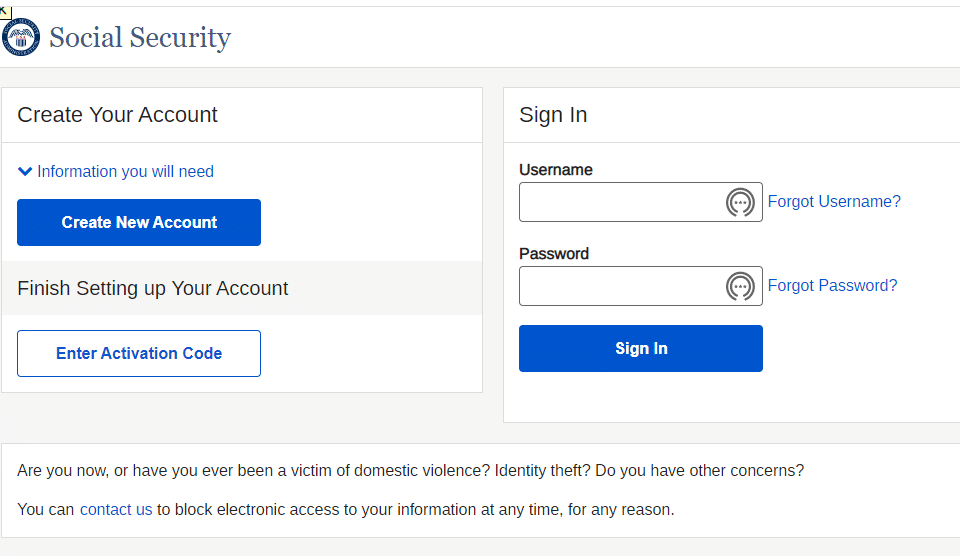

If you have a My Social Security online account, type in your Username and Password. If you don’t remember them, no worry. Click the “Forgot Username and Password.” You will need access to text or email to receive the new password and activation code. If you do not have those handy, you can stop and begin again later when you have access to your personal information, or Social Security will mail you a code via U.S. Postal Service. I do not recommend that because it will take days.
The good part about having an existing My Social Security account is that you are already verified before you begin the process of enrolling in Medicare.
However, if you do not have an account, you can create one on the left-hand side of the screen.
Step 7:
Click the “Create New Account” blue button. The second “Terms of Service” screen will come up.
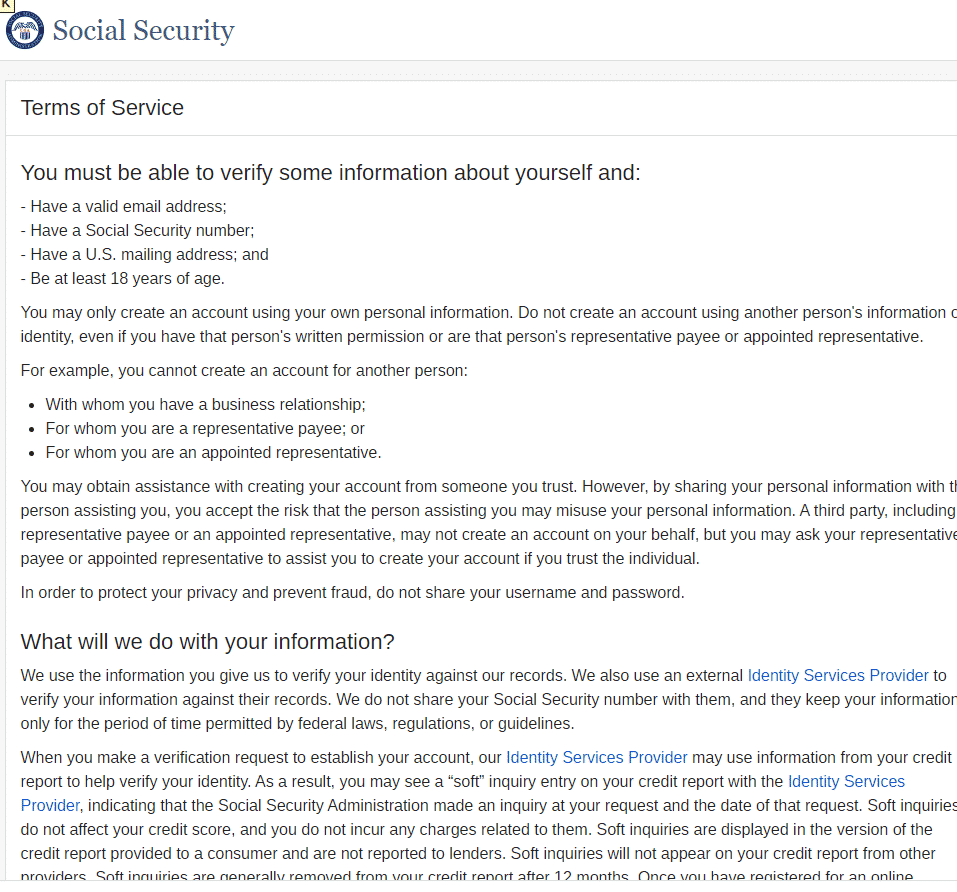
At the bottom of the “Terms of Service” page, check the agreement box and hit next. Now you will verify yourself. A current driver’s license is required, and a smartphone with text and email capabilities. Have your Social Security number available or memorized.
Step 8:
Fill out the personal information. Enter your driver’s license information manually or by photo.
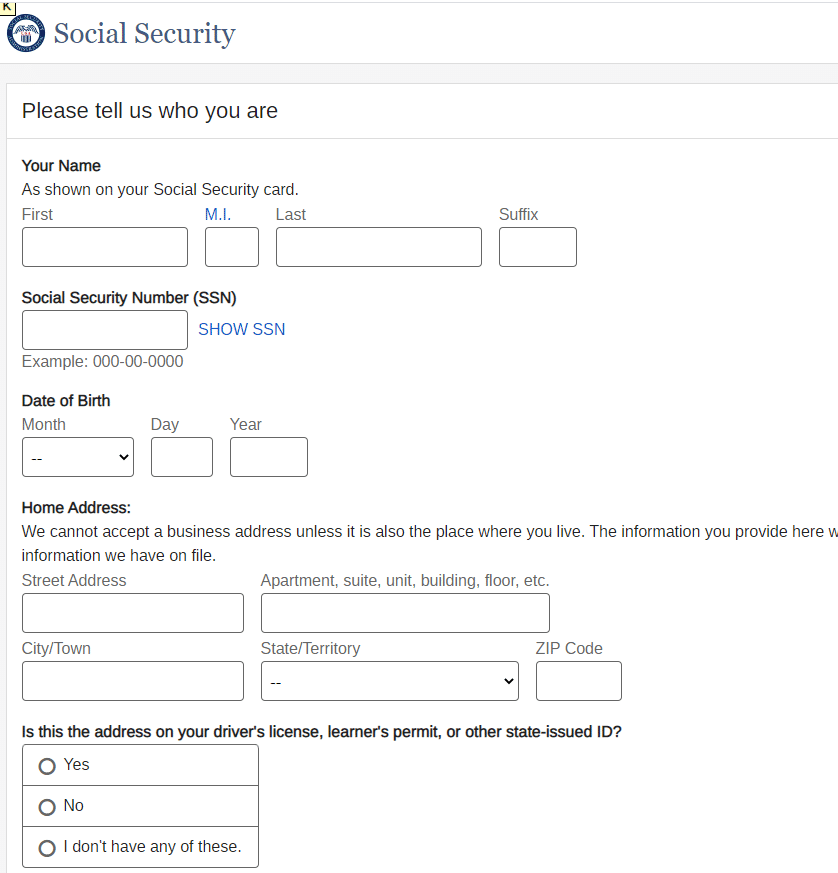
Fill in all your information correctly. Double-check your work because Social Security is entirely unforgiving of mistakes when enrolling in Medicare.
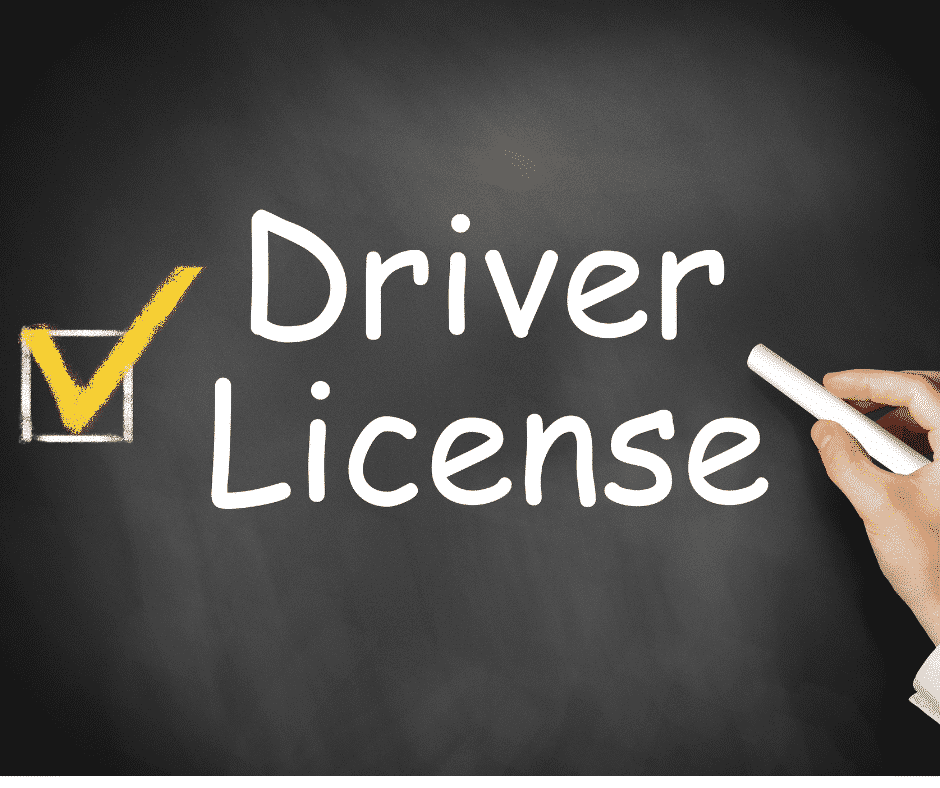 Driver’s License Identity Verification: Is it really you?
Driver’s License Identity Verification: Is it really you?
When you get to your Omaha, Nebraska driver’s license, you will be sent a link via text to click. An app will appear on your phone. The app is for taking a photograph of your Nebraska driver’s license on both sides. Follow the directions.
The Social Security digital scanner application is not foolproof. There may be difficulties with clicking the photo. I suggest putting a white background behind the driver’s license. To reduce glare on the plastic covering the license, you may wish to dim the lighting. The scanning application will usually give you four tries. If you cannot take an adequate photo by that time, it will have you enter the information from the card into the computer manually.
The point of the exercise is to verify your identity. Social Security has experimented with several ways to do this over the past few months. I’m sure it will continue to evolve. If you currently have a My Social Security online account, you will sail through the process because your identity is already established.
Essential Aspects of Enrolling in Medicare in Omaha, Nebraska
Once through, you complete the application with your personal information to enroll in Medicare in Omaha, Nebraska.
If you want Part B and Part A, you will click a button requesting Part B. Social Security will assume you want Part A, but some people do not always get Part B at the same time.
You will need to know in which city you were born. Sometimes this can be a challenge because your place of birth may be very rural, or a military base overseas, or you are a naturalized citizen (Need naturalization paperwork with date and code). This bit of data is necessary before beginning the application if you do not know it off the top of your head. Have it handy before applying for Medicare.
Follow all the prompts. Double check your information. Press the button to submit. A “Thank You For Applying” will appear in green with a re-entry code. Print or write down the code. You are done. You will receive an email confirmation for your submission. Now you wait.
 Follow Up On Your Application With Social Security
Follow Up On Your Application With Social Security
It may be a couple of weeks before your Medicare number appears in your My Social Security account. It could be months before you receive your Medicare number–MBI (Medicare Beneficiary Identifier) in a letter or your red, white, and blue Medicare card.
The fastest way to access your Medicare number is going back into your My Social Security account. You go to ssa.gov again. Click Menu, and select My Social Security. Put in your username and password. When you open the account, there is a section for Medicare. It will say pending or processing, or it will have a details button. Click the details button, and there should be a letter from Social Security with your Medicare number.
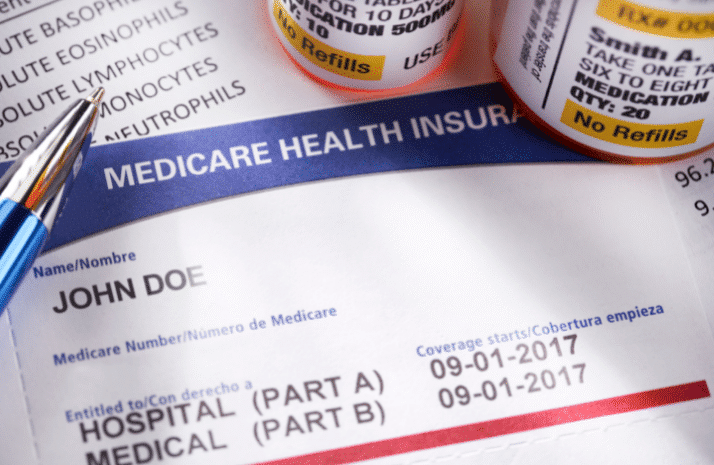 If you wait long enough, you may receive a letter and the actual red, white, and blue Medicare card in the mail. The Medicare number is essential to enroll in a Medicare plan, Medicare Part D, and Medicare Supplement. By the third week, I would call Social Security to check on the application if you do not have a number. I know it is a headache calling Social Security, and you will probably be on hold for a long time. But it is better to be pound wise than a penny foolish. I have seen applications “sit on someone’s desk” for months because the client didn’t want to make the call.
If you wait long enough, you may receive a letter and the actual red, white, and blue Medicare card in the mail. The Medicare number is essential to enroll in a Medicare plan, Medicare Part D, and Medicare Supplement. By the third week, I would call Social Security to check on the application if you do not have a number. I know it is a headache calling Social Security, and you will probably be on hold for a long time. But it is better to be pound wise than a penny foolish. I have seen applications “sit on someone’s desk” for months because the client didn’t want to make the call.
Medicare Application Enrolling Woes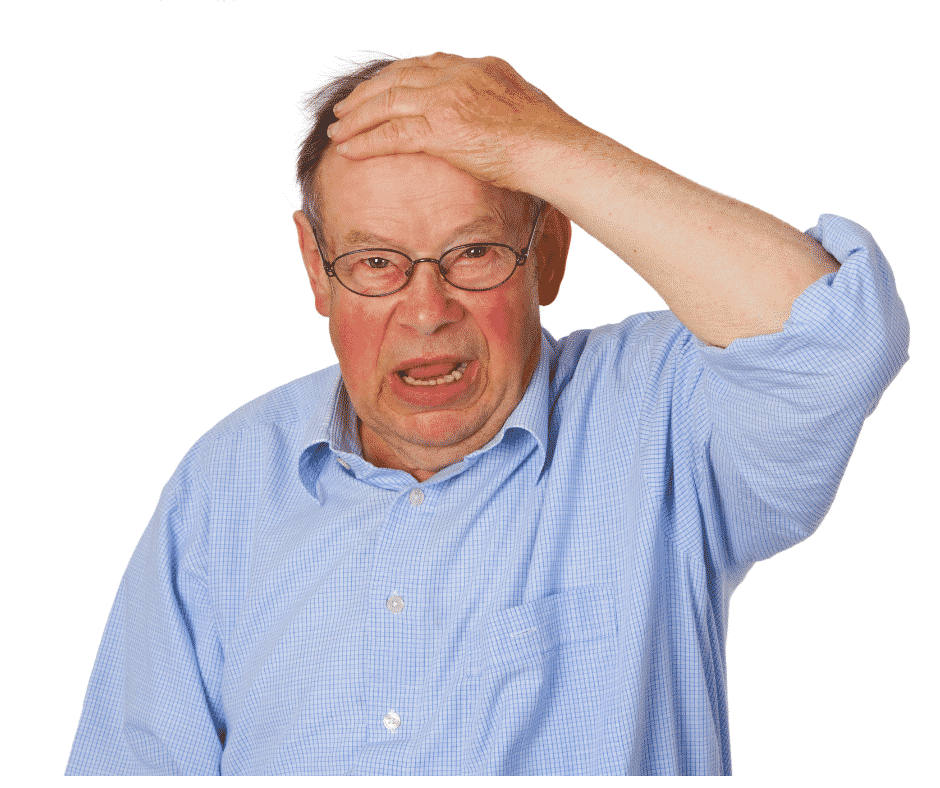
Sometimes there are problems with your Medicare enrollment. Usually, the problem is with identification.
The first time it happened to a client of mine Social Security had his name as Greg, but his legal name was Gregory. It took several trips to the Social Security office to finally rectify his identity.
The second time it happened to a client, Social Security had a three-year-old previous address as his current residence. The address was his ex-wife’s. That only took a couple of phone calls.
Another client had come here from Greece at 14 years of age. Social Security had the wrong number for her naturalization documents. (Yes, Social Security makes mistakes!)
Births at military bases in foreign countries are a quagmire all their own. All of these problems are fixable, but they take time. That is why you want to start your application as soon as you can, which is three months before your 65th birthday. If you are past 65, Social Security gives you a three-month window to get the proper enrollment forms into them. I have had clients who used up the whole three months because of problems and Social Security’s slowness.
Be Ready to Respond When Social Security Calls
Sometimes Social Security will call within seven days or less of an online application because of an issue. Social Security rarely calls, so some clients think it is a scam. However, with Medicare online enrollments, Social Security tries to rectify problems with applications quickly if possible, so they do call.
We Can Help With Applying For Medicare in Omaha, Nebraska
I suppose because of identity theft, the Medicare enrollment process has become more and more complex. I enroll people in Medicare online daily, so it is easy for me. But I do it all the time! I can’t imagine how overwhelming it must seem to a first-timer.
daily, so it is easy for me. But I do it all the time! I can’t imagine how overwhelming it must seem to a first-timer.
As part of the Medicare education and plan selection process I take people through, I am happy to help apply for Medicare and take that burden off your shoulders.
My parents only used computers to play cards. I can’t imagine them enrolling in Medicare online now.